Securely access and manage any device, from anywhere
Every day millions of people around the world use VNC Connect to improve their business efficiency. VNC Connect combines the convenience of a cloud service with the flexibility of direct connectivity, giving organizations the ability to optimize a remote access strategy to meet their business needs. VNC Connect is licensed under a subscription model with three clearly defined target groups: Home, Professional and Enterprise. VNC Connect is also available in German, French, Spanish and Brazilian Portugese!
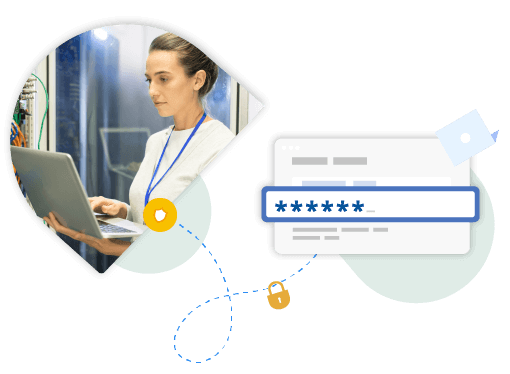
Securely access and manage any device, from anywhere
Keep your organization connected with secure remote access, helping you boost productivity and foster wider collaboration.

Cut complexity with a consolidated solution
Juggling separate remote access solutions is complex, time-consuming, and risky. VNC® Connect helps simplify your setup with multi-platform support by providing a single solution that covers all your remote access and support needs.

Cover all your remote access needs
Remote access is much more than an IT tool. Whether it’s enabling cross-functional collaboration and hybrid working, maintaining life-saving systems and state-of-the-art equipment, or empowering customer service teams to go above and beyond, VNC® Connect offers the reliable performance and tools to do it all.

Protect your network against security threats
Offer secure remote access at scale, with confidence. VNC® Connect features enterprise-grade security that protects against external threats, while a suite of admin tools gives you complete control of access across all devices.
Choose how you want to use RealVNC® Connect
Per User - Manage unattended devices and provide IT support to end users outside your network
- On-Demand Assist for starting quick remote support sessions with any end user
- Unattended access to a limited number of managed devices
Per Device - Give your whole team access to a custom number of managed devices
- Unattended and attended access to managed devices only
- Unlimited users

