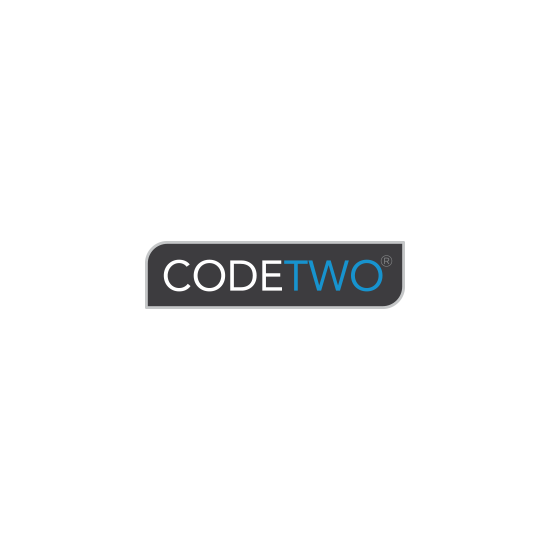CodeTwo Email Signatures for Office 365 is a cloud-based software that lets you create and centrally manage email signatures and disclaimers for all users in your Office 365 (Microsoft 365) organization. The service is easy to set up and works on any device (including Windows, Mac, mobiles and tablets) and with all desktop and mobile email clients.

- Centrally managed email signatures
Select a signature mode that best fits your organization’s needs: server-side, client-side or a combination of both. - Complete control of Office 365 email signatures
Apply different signatures to internal and external messages, selected senders and recipients, or even define your own keywords that will trigger specific signature rules when an email is sent. - Signatures added directly in Outlook when you compose an email
- All email clients and mobile devices supported
- Logos, banners and social media buttons in signatures
Images, banners, social media buttons and other graphics are fully supported by our email signature software, and you can use them freely in your email signature templates. - Graphics embedded in email (no need to click Download pictures)
- Email marketing & analytics
- Azure AD & user photo support
- Signatures in replies and forwards
The advanced email signature positioning system adds email signatures to replies and forwards as you see fit – not only at the bottom of the entire email conversation. - One-click CSAT surveys
It is possible to automatically add personalized one-click customer satisfaction surveys to your email signatures – no matter what devices are used. - Easy to deploy and use
- Delegation of signature management rights
- Highly secure
- Compliance
- Different signatures in new and subsequent emails
- Signatures based on sender’s properties
- Easy scheduling of meetings
Thanks to an easy integration with scheduling tools, each email gives your recipients a chance to easily book a meeting or appointment with you.