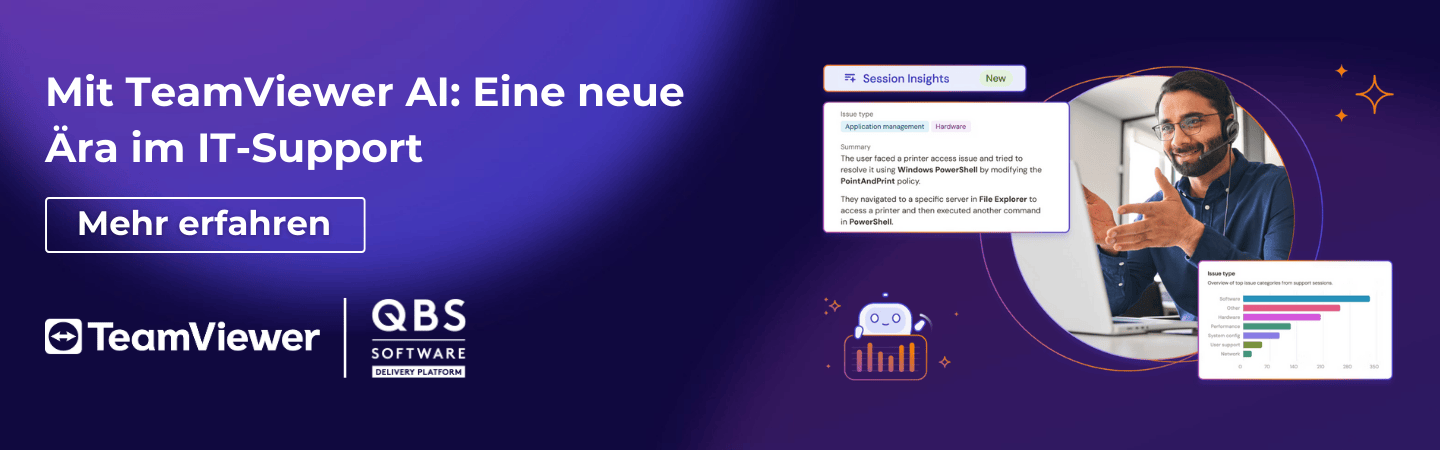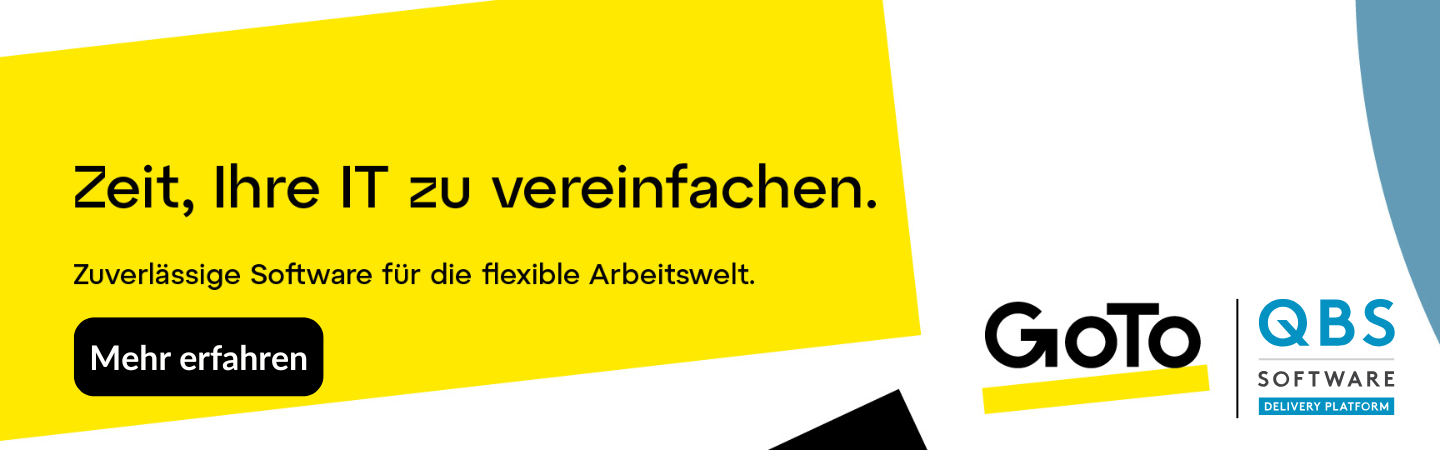Ihr Zugang zu 12.000 SaaS-Produkten für Unternehmen
Vereinfachung der Beschaffung und Lieferung von Long-Tail-Software für Unternehmen über ihre Reseller-Partner.

Als einzige Single-Source-Beschaffungsplattform können wir Ihnen Produkte von mehr als 12.000 Softwareherstellern anbieten, so dass Sie Ihre Beschaffungseffizienz steigern, Ihre Kosten reduzieren und Ihr Geschäftsvolumen maximieren können. Entdecken Sie unsere Plattform.
Source & Quote
Mit Zugang zu mehr als 12.000 Softwareanbietern und engagierten Lizenzspezialisten erhalten Sie die benötigte Software schnell und zu einem günstigen Preis.
Purchase & Fulfil
Kaufen Sie Unternehmenssoftware jederzeit effizient und effektiv.
Support & Renewal
Durch erstklassigen Support und ein von Experten unterstütztes Renewals-Management-System haben Sie die Möglichkeit, Ihr Geschäft weiter zu optimieren und auszubauen.
SAAS & Lizenzen von 12.000 Softwareherstellern
Reseller, Service Provider und Systemintegratoren verlassen sich auf unsere Plattform für die Beschaffung und Angebotserstellung, den Einkauf sowie die Lieferung bis hin zu Support und Renewal-Management.
Developer Tools
Applikationen für die Softwareentwicklung, API-Lifecycle-Management, plattformübergreifende Tests und CI/CD-Tools.
Digitaler Arbeitsplatz
Design-Software, kreative Management- Kooperations-Lösungen sowie Remote-Anwendungen, die den Zugriff auf Daten, Tools und Systeme aus der Ferne ermöglichen.
IT Management
Überwachung und Verwaltung von kritischen Infrastrukturen, Anwendungen und Daten in On-Premise-, Hybrid- und Cloud-Umgebungen.
Sicherheit
Verbesserung der Datensicherheit und des Compliance-Management mit Endpoint-, Anwendungs-, Netzwerk- und Passwortsicherheit sowie Disaster Recovery.
Maßgeschneiderte Lösungen
Beziehen Sie das QBS-Team ein, um Sie bei der Beschaffung spezifischer Technologien im Rahmen von Projektdurchführungen, Ausschreibungen und der Technologieoptimierung zu unterstützen.
Erleben Sie unseren Unterschied
Werden Sie Teil unseres Teams
News & Blogs
GoTo Connect vs. GoTo Connect CX vs. GoTo Contact Center: Welche Lösung bringt Ihnen den größten Nutzen?
Die Umstellung auf eine cloudbasierte Kommunikationslösung ist für viele Unternehmen der nächste...
ShareGate Pro vs. Essentials: Welche Version bietet den größten Mehrwert?
Die Migration zu Microsoft 365 ist einfach. So oder so ähnlich wird es zumindest immer...
Nationaler Ändere-Dein-Passwort-Tag 2025: Ändern Sie Ihr Passwort
Nationaler Ändere-Dein-Passwort-Tag: Der 01. Februar erinnert an mehr Sicherheit in der IT Der...